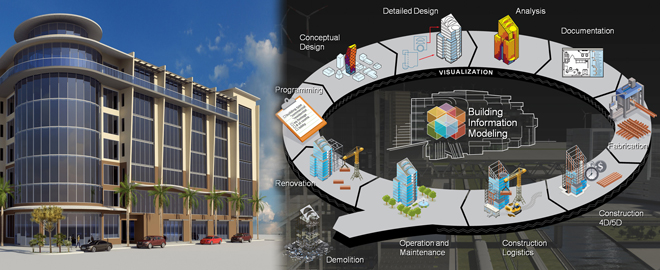
Revit (Mep) & Revit HVAC
Autodesk Revit MEP is used by professionals across many industries to help reduce risk, develop better quality designs, and improve project delivery. For example, a HVAC (heating, ventilation, and air conditioning) manufacturing company may use Revit MEP to develop detailed BIM-ready product models for engineering customers, which not only saves customers from having to spend hours drawing a single piece of equipment, but also increases accuracy and helps them deliver a more buildable product. In the case of an architectural firm, Revit MEP may be used to fast-track the design and construction of a military community hospital, leveraging BIM to allow everyone involved in the project to explore, visualize, and understand the outcomes of design choices from the earliest stages of the project. Ultimately, Revit MEP is used to streamline the engineering design process using a single model to enhance the communication of design intent before construction begins. This, in turn, helps stakeholders to make more informed and accurate design decisions that not only reduce the time it take to complete a project but also have a significant impact on overall building performance.
Duration : Each Module 1.5 Months
Revit (Architecture) & Revit (Structures)
1. Core Concepts
- Introducing building information modeling (BIM)
- Working in one model with many views
- Understanding Revit element hierarchy
2. Getting Comfortable with the Revit Environment
- Understanding the different versions of Revit
- Exploring the Recent Files window and the application menu
- Using the ribbon and the Quick Access Toolbar (QAT)
- Understanding context ribbons
- Using the Properties palette
- Using the Project Browser
- Navigating views: Zooming, panning, and rotating
- The basics of selecting and modifying
- Accessing Revit options
3. Starting a Project
- Creating a new project from a template
- Accessing a multi-user project with worksharing
- Configuring project settings
- Refining a layout with temporary dimensions
- Adding columns
4. Modeling Basics
- Exploring wall properties and types
- Locating walls
- Using the modify tools
- Adding doors and windows
- Using constraints
- Adding plumbing fixtures and other components
- Using Autodesk Seek
- Using wall joins
5. Links, Imports, and Groups
- Linking AutoCAD DWG files
- Creating topography from a DWG link
- Understanding CAD inserts
- Creating a group
- Mirroring groups to create a layout
- Creating Revit linksRotating and aligning a Revit link
- Establishing shared coordinates
- Managing links
- Understanding file formats
6. Sketch-Based Modeling Components
- Working with floors
- Working with footprint roofs
- Working with extrusion roofs
- Attaching walls to roofs
- Using the shape editing tools to create a flat roof
- Working with slope arrows
- Adding openings
- Working with stairs
- Adding railings to stairs
- Working with ceilings
- Adding extensions to railings
7. Complex Walls
- Creating a custom basic wall type10m 18s
- Understanding stacked walls
- Adding curtain walls
- Adding curtain grids, mullions, and panels
- Creating wall sweeps and reveals
- Exploring model lines
8. Visibility and Graphic Controls
- Using object styles4m 19s
- Working with visibility and graphic overrides
- Using view templates
- Hiding and isolating objects in a model
- Understanding view range
- Displaying objects above and below in plan views
- Using the Linework tool
- Using cutaway views
9. Rooms
- Adding rooms
- Controlling room numbering
- Understanding room bounding elements
10. Schedules and Tags
- Understanding tags
- Adding schedule views
- Modifying schedule views
- Creating a key schedule
11. Annotation and Details
- Adding dimensions
- Adding symbols
- Adding legend views
- Creating a detail callout
- Adding detail components
- Using arrays to duplicate objects parametrically
- Adding filled and masking regions
12. The Basics of Families
- Understanding families
- Creating a new family from a template
- Using reference planes, parameters, and constraints
- Adding solid geometry
- Cutting holes using void geometry
- Adding blends
- Completing the family
13. Sheets, Plotting, and Publishing
- Adding sheets
- Working with placeholder sheets
- Aligning views with a guide grid
- Outputting sheets to a DWF file
- Exporting to AutoCAD
- Plotting and creating a PDF
What is Autodesk Revit MEP? How is Revit MEP used?
Are you interested in knowing what Autodesk Revit MEP is? Are you also interested in getting information on how to use Autodesk Revit MEP to design mechanical, electrical, or plumbing projects? We have provided answers to these questions below and also information on some of the best training resources for learning how to use Revit MEP.
What is Autodesk Revit MEP?
Autodesk Revit MEP is a building information modeling (BIM) software created by Autodesk for professionals who engage in MEP engineering. MEP stands for mechanical, electrical, and plumbing, which are the three engineering disciplines that Revit MEP addresses. By utilizing BIM as opposed to computer-aided drafting (CAD), Revit MEP is able to leverage dynamic information in intelligent models — allowing complex building systems to be accurately designed and documented in a shorter amount of time. Each intelligent model created with Revit MEP represents an entire project and is stored in a single database file. This allows changes made in one part of the model to be automatically propagated to other parts of the model, thus enhancing the workflow for Revit MEP users.
What are the benefits of using Revit MEP?
Individuals who currently work in or are pursuing careers in the mechanical, electrical, or plumbing engineering fields will discover many benefits of using Revit MEP. The BIM workflow offered by Revit MEP not only maximizes productivity but also helps to streamline your design and documentation workflows; speeding projects from design to completion while automating updates across your model with a single design change. Autodesk Revit MEP offers many other tools and features that can enhance productivity such as Building Performance Analysis, Autodesk 360 Integration, Construction Documentation, Pressure and Flow Calculations, Pressure Loss Reports, Parametric Components, and much more.
How is Revit MEP used?
Autodesk Revit MEP is used by professionals across many industries to help reduce risk, develop better quality designs, and improve project delivery. For example, a HVAC (heating, ventilation, and air conditioning) manufacturing company may use Revit MEP to develop detailed BIM-ready product models for engineering customers, which not only saves customers from having to spend hours drawing a single piece of equipment, but also increases accuracy and helps them deliver a more buildable product. In the case of an architectural firm, Revit MEP may be used to fast-track the design and construction of a military community hospital; leveraging BIM to allow everyone involved in the project to explore, visualize, and understand the outcomes of design choices from the earliest stages of the project. Ultimately, Revit MEP is used to streamline the engineering design process using a single model to enhance the communication of design intent before construction begins. This, in turn, helps stakeholders to make more informed and accurate design decisions that not only reduce the time it take to complete a project but also have a significant impact on overall building performance.
MEP course-syllabus
HVAC:
- Overview of Industry and Scope of HVAC
- Heat load calculation & psychrometric chart
- Normal, Split, cassette and VRV, chiller, AHU
- Ducting: friction & velocity method
- Preparation of BOQ
- Schematic drawing
- Pipe sizing, selection & design
- Diversity factor
- Basic electrical drawing
- Damper’s
- Pump head calculation
- Ventilation system(fresh & exhaust)
- Machinery & equipments
- Site visit
Electrical
- Electrical Generation, Transmission and Distribution
- Component Description: Solar Panels, Inverters, Deep Cycle Solar Batteries, Solar Regulator Sizing Information
- Solar Energy usage in various buildings
- Electricity Distribution Point: The Circuit Breaker Box (Wiring Concept)
- Role of an Electrical Design Engineer
- General Design Philosophy
- Electrical Services Design Philosophy ; Electrical supply & Electricity Switch Rooms
- Primary & Power Electrical Distribution
- Deign standards
- Preparation of Load Estimate.
- Selection of transformer, DG, HV/LV switches gears.
- Transformer sizing, DG sizing.
- HT & LT Cable sizing.
- Designing of overall single line diagrams for Lighting, Power distribution.
- Preparation of earthing schematic Diagrams.
- Preparation of transformer, DG set, electrical room layout.
- Preparing overall cable routing layout with detailing of man whole, Hume pipes for road crossing.
- Preparation of Power and Lighting Layouts.
- Preparation of cable schedule.
- Review for preparation of electrical drawings without any discrepancy.
Documentation & Layouts :
- Drawings :Different Electrical Services: Lighting, Power, Fire Alarm, Emergency lighting Etc.
- Protective Services : Emergency Lighting, Fire Detection Systems , Alarm System, A Fire Alarm System , Emergency Call Systems , Lightening Protection Systems , Closed Circuit Television (CCTV) Use of CCTV , Soil & Waste
- Documentation : Survey Condition Report, Budget Estimation Report, Stage Submission Report, Specifications , Drawings, Tender/Cost/ Project Report, Final Accounts Reports, Hand Over Documents.
Plumbing: Introduction:
Plumbing is the system of pipes, drains fittings, valves, valve assemblies, and devices installed in a building for the distribution of water for drinking, heating and washing, and the removal of waterborne wastes, and the skilled trade of working with pipes, tubing and plumbing fixtures in such systems. Fundamentals of Plumbing System
- Common Fixtures Details
- National Pipe Thread (NTP)
- Pipe Terminology
- Pipe Varieties
- Nomenclature of Pipe Fittings
- Pipe and Tubing
- Designing of chambers, Manholes etc.
- Estimation of water Supply
Soldering & Flux
- Soft & Silver Soldering
Sanitary Fixtures
- Types of Pipes
- Sanitary Layout
- Formula for flow through pipes
- Water supply
- Pump selection
Drainage System
- Internal Sanitary Drainage System
- Designing Procedure
- Requirement & Types for Sanitary and Internal Sanitary Drainage System
- Material used for Sanitary Drainage & its Schematic Layout
- Pipe Sizing & Calculation
- External Sanitary Drainage System
- Designing Procedure
- Pipe Sizing & Calculation
- Storm Water Drainage System
- Designing Procedure
- Pipe Sizing & Calculation
- Calculations
- Slope by Manning’s formula
- Depth of Inspection Chamber/Manholes
- Using Continuity Equation, Manning, s Formula and Rational Formula
Introduction to the specialized PHE
- Schematic Layout of Water Treatment Plants
- Schematic Layout of Sewage Treatment Plants
Plumbing Drawing
- Working drawings
- Detailing of plumbing services
- Loop sizing – (Software)
Autodesk Revit is Building Information Modeling software for architects and engineers. It allows users to design a building and its components in 3D, annotate the model with 2D drafting elements and access building information from the building models database. Revit is 4D BIM capable with tools to plan and track various stages in the building's lifecycle, from concept to construction and later demolition.
MEP is nothing but Building services without which you cannot live in a building.
Mechanical – Air Conditioning (HVAC), Lift Services, Fire Protection etc.,
Electrical – Lighting, Power distribution, Safety, back up supply, etc.,
Plumbing – Hot water, Cold water and sanitary distribution system in a building.
